- You cannot add that amount to the cart — we have 1 in stock and you already have 1 in your cart. View cart
DISPLAY TO HDMI CONVERTER
BHD 5.000
5 in stock
Description
DisplayPort to HDMI converter is a device used to connect a computer or graphics card with a DisplayPort (DP) output to a display device (like a TV, monitor, or projector) that only has an HDMI input.
This type of converter is essential because DisplayPort and HDMI use different signal technologies, making them incompatible without a conversion device. It allows you to utilize an existing HDMI display with a newer device that may primarily feature DisplayPort outputs, such as many modern laptops and graphics cards.
Key Considerations for DisplayPort to HDMI Converters
When selecting a converter, the most important factors are the direction, type (active vs. passive), and supported resolution/refresh rate.
1. Directional
DisplayPort to HDMI converters are almost always uni-directional, meaning they only work in one direction:
Source: DisplayPort (e.g., PC/laptop graphics card)
Destination: HDMI (e.g., monitor/TV)
If you need to connect an HDMI source to a DisplayPort monitor, you would need a different, specialized HDMI to DisplayPort converter, which is typically active and more complex.
2. Active vs. Passive Adapters
The two main types of converters determine how the signal conversion is handled:
Feature Active Adapter Passive Adapter
Signal Conversion Has a built-in chip to actively convert the DisplayPort signal to HDMI. Relies on the source device’s graphics card to perform the conversion (using a feature called DP++ or Dual-Mode DisplayPort).
DP++ Required No (works with all DisplayPort outputs). Yes (only works if the source port supports DP++).
Best For Multi-monitor setups (like AMD Eyefinity/NVIDIA Surround), 4K resolution at 60Hz or higher, long cable runs, and maximum compatibility. Simple, single-display connections up to a maximum of 1080p or lower resolutions, and when the source is confirmed to support DP++.
Cost Generally more expensive. Generally more affordable.
Export to Sheets
3. Resolution and Refresh Rate
Ensure the converter or cable is rated to support the desired resolution and refresh rate for your display.
Older or passive adapters may be limited to 1080p (1920×1080) or 4K at 30Hz.
For modern use, especially gaming or high-resolution work, look for an active converter that explicitly supports 4K at 60Hz or higher, such as those compliant with HDMI 2.0 or 2.1 standards.








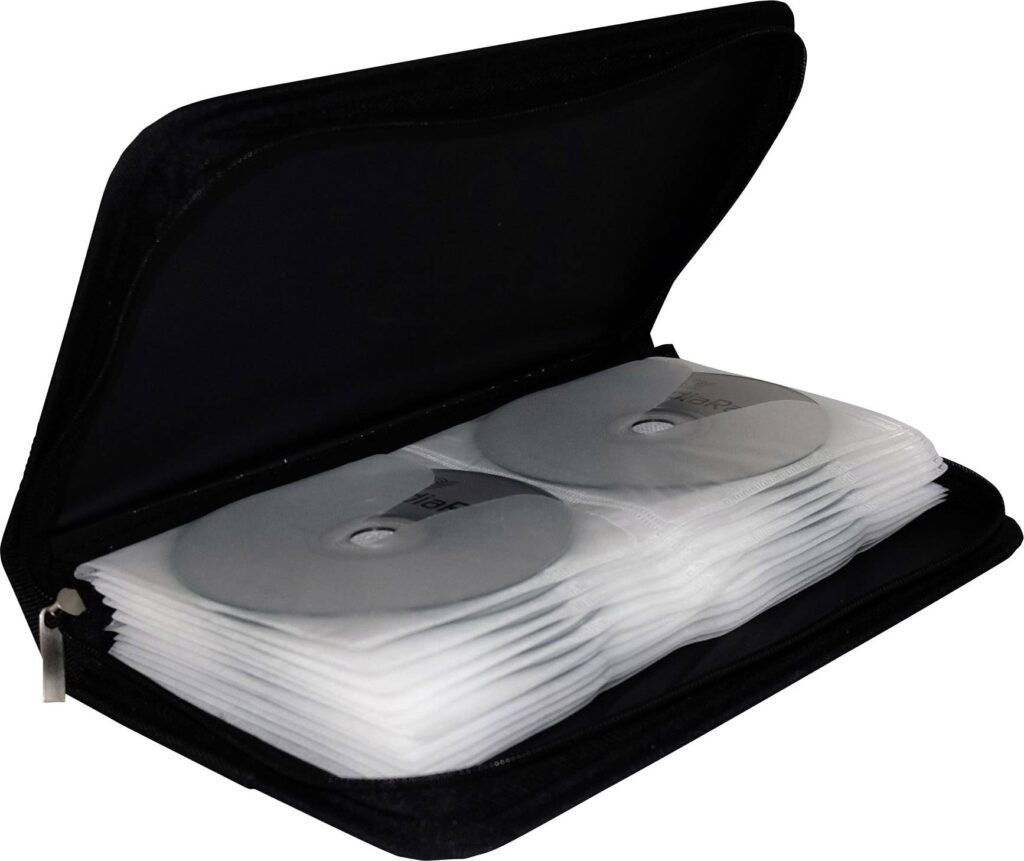



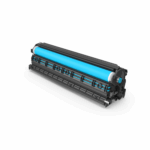



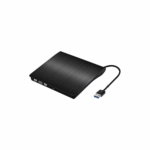


Reviews
Clear filtersThere are no reviews yet.