Description
D-Link 2-port KVM switch (KVM stands for Keyboard, Video, Mouse) is a device that allows you to control two computers using a single set of a keyboard, monitor, and mouse. It is designed to save space, reduce cable clutter, and eliminate the need for extra peripherals. D-Link offers several models, with different features and connection types. The specific model will determine the exact features.
Key Features & Functionality
Switching Control: You can switch between the two connected computers quickly and easily. This is typically done through a push button on the device, keyboard hotkeys (like pressing the “Scroll Lock” key twice), or sometimes a remote desktop controller.
Plug-and-Play: Most D-Link 2-port KVM switches are driverless and don’t require any software installation. They are designed for simple and straightforward setup.
Connectivity: D-Link models vary in their connection ports. Some older models use PS/2 and VGA connectors, while more modern versions, such as the DKVM-210H, use HDMI and USB ports, supporting high resolutions up to 4K. Many models also include audio support to share a single set of speakers.
Bus Powered: Many of these switches are bus-powered, meaning they draw power directly from the connected computers’ USB ports, so no external power adapter is needed for basic operation.
Hot-Plugging: They support hot-plugging, which allows you to connect or disconnect computers without having to turn them off.
Compatibility: D-Link KVM switches are generally compatible with various operating systems, including Windows, macOS, and Linux.
This type of KVM switch is ideal for home office users, developers, or anyone who needs to manage multiple computers without the cost and clutter of duplicate peripherals.








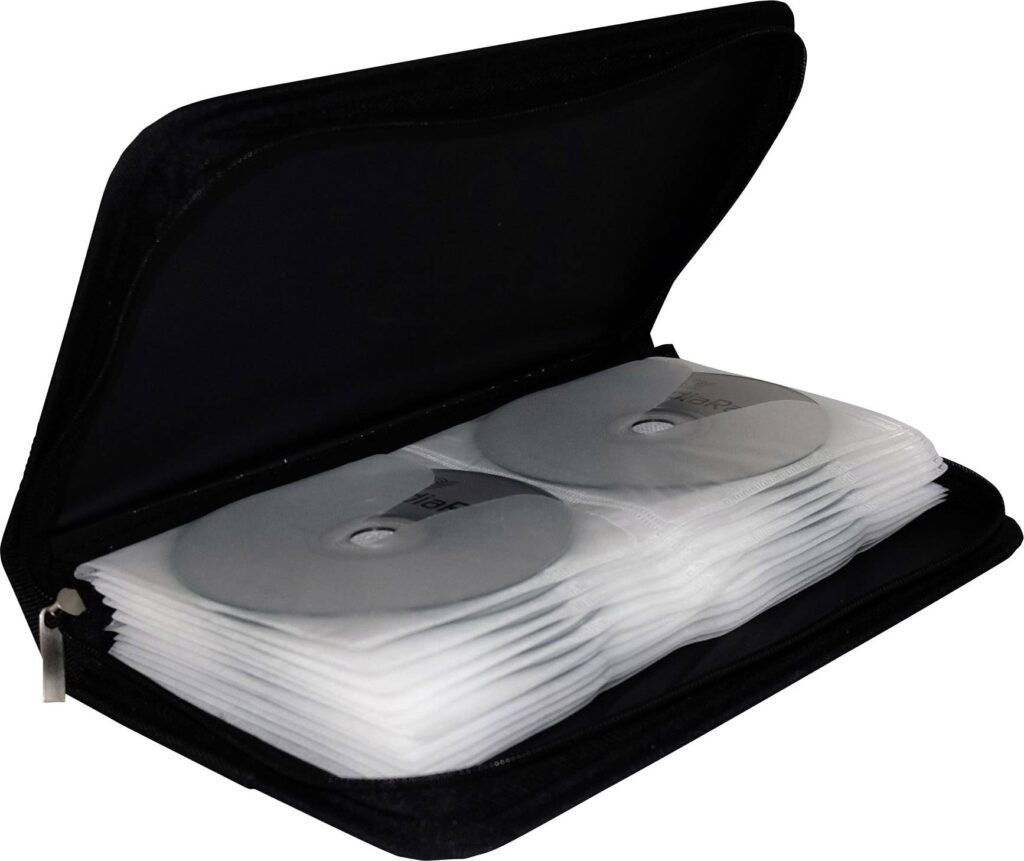



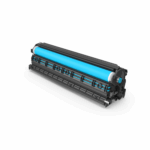



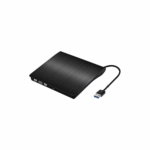


Reviews
Clear filtersThere are no reviews yet.